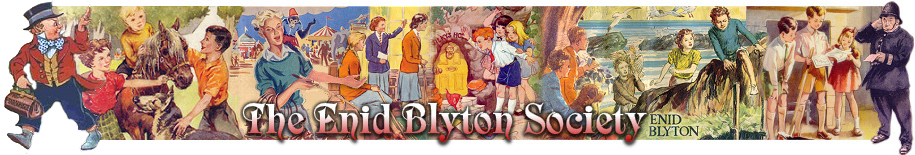This is more of a 'new phone' issue than anything with the site, as it's only happened since I switched phone.
Whenever I try to copy an image - on the Cave of Books section here, but elsewhere on the Web as well - I don't get a 'copy link' option on my new phone. It works fine with URL addresses, I just click on 'copy link' and paste it in with no problems. But with images, when I click on share I just get 'nearby' as an option, but no 'copy link', so I just can't find a way to successfully copy them.
Does anyone know how to get the 'copy link' option to appear, or how to copy the link another way? I've tried to Google it, but I just keep getting the usual 'share, copy link' description, which just isn't working on my new phone.
Copying images
-
Bertie
- Posts: 3486
- Joined: 06 May 2022, 12:50
- Favourite book/series: Five Find-Outers, Famous Five.
- Favourite character: Fatty & Buster, George & Timmy.
- Location: England
Copying images
Society Member
- Boatbuilder
- Posts: 8124
- Joined: 29 May 2018, 20:06
- Favourite book/series: Adventure, Famous 5, Secret Seven, Five Findouters
- Location: Carlton Colville, Suffolk.
- Contact:
Re: Copying images
Bertie, you haven't stated what the new phone is. I don't use my phone for the forum but I have just tried it on my iPhone 8 in the Cave and if you touch the image you should then get a pop-up with one of the options being 'copy'. If you click that it copies the link to your pasteboard and it can be pasted in the forum reply boxes as normal.
Obviously this might not apply to other makes of phone.
Obviously this might not apply to other makes of phone.
"You can't change history as that won't change the future"
John's Pictures of Suffolk - https://suffolk-world.com/
Society Member
John's Pictures of Suffolk - https://suffolk-world.com/
Society Member
-
Bertie
- Posts: 3486
- Joined: 06 May 2022, 12:50
- Favourite book/series: Five Find-Outers, Famous Five.
- Favourite character: Fatty & Buster, George & Timmy.
- Location: England
Re: Copying images
Oh, yeah. It's a moto e30.
I've never had a Motorola one before. My old phone worked fine, but didn't last as long as I'd hoped, so I switched to a different type. I've not much idea about which phones do what, are more reliable, etc, so I just tried this one.
It seems fine, apart from this copying images issue. What you described is what I'm trying, and it works fine with a site URL where 'copy' is an option after I've clicked on it and chosen share. But with an image, when I click on it, the pop up just says 'nearby' where 'copy' should be, and then lists options like GMail, Files, Messages... There just isn't an option to click 'copy' and then paste it elsewhere.
I've never had a Motorola one before. My old phone worked fine, but didn't last as long as I'd hoped, so I switched to a different type. I've not much idea about which phones do what, are more reliable, etc, so I just tried this one.
It seems fine, apart from this copying images issue. What you described is what I'm trying, and it works fine with a site URL where 'copy' is an option after I've clicked on it and chosen share. But with an image, when I click on it, the pop up just says 'nearby' where 'copy' should be, and then lists options like GMail, Files, Messages... There just isn't an option to click 'copy' and then paste it elsewhere.
Society Member
Re: Copying images
I've tried it on my phone (Samsung with Android) in the Chrome browser. I don't get the option to copy the URL either. What works for me: I choose "open picture in new tab" and then I can copy the URL of the new tab because it is the URL of the image.
Society Member
- Boatbuilder
- Posts: 8124
- Joined: 29 May 2018, 20:06
- Favourite book/series: Adventure, Famous 5, Secret Seven, Five Findouters
- Location: Carlton Colville, Suffolk.
- Contact:
Re: Copying images
That sounds like an option that should work with any phone, Hannah.
"You can't change history as that won't change the future"
John's Pictures of Suffolk - https://suffolk-world.com/
Society Member
John's Pictures of Suffolk - https://suffolk-world.com/
Society Member
-
Bertie
- Posts: 3486
- Joined: 06 May 2022, 12:50
- Favourite book/series: Five Find-Outers, Famous Five.
- Favourite character: Fatty & Buster, George & Timmy.
- Location: England
Re: Copying images
Yes, thanks very much Hannah. 
I've tried it out on Chrome, as you say by opening it in a new tab, and it works. Finally!
Hopefully, my favourite Enid Blyton illustration should appear below...

I've tried it out on Chrome, as you say by opening it in a new tab, and it works. Finally!
Hopefully, my favourite Enid Blyton illustration should appear below...

Society Member