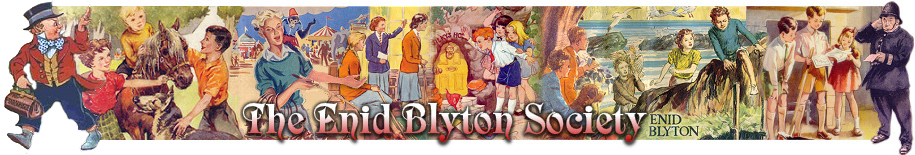I have an image-file, shape is square, and it's larger than Din A 4. I want to print it out in several gummed parts with my laser-printer, and I want to glue them together afterwards. Can anyone recommend a software to accomplish this (just the printing, not the gluing together afterwards
Computer Upgrades, Issues and Conventions
- Wolfgang
- Posts: 3139
- Joined: 06 Apr 2008, 05:26
- Favourite book/series: The children at Green Meadows/Adventure-series
- Favourite character: Fatty
- Location: Germany
Re: Computer Upgrades, Issues and Conventions
I wonder if someone on this forum had a similar challenge and could solve it.
I have an image-file, shape is square, and it's larger than Din A 4. I want to print it out in several gummed parts with my laser-printer, and I want to glue them together afterwards. Can anyone recommend a software to accomplish this (just the printing, not the gluing together afterwards )?
)?
I have an image-file, shape is square, and it's larger than Din A 4. I want to print it out in several gummed parts with my laser-printer, and I want to glue them together afterwards. Can anyone recommend a software to accomplish this (just the printing, not the gluing together afterwards
Success is 10% inspiration and 90% perspiration.
- Anita Bensoussane
- Forum Administrator
- Posts: 26892
- Joined: 30 Jan 2005, 23:25
- Favourite book/series: Adventure series, Six Cousins books, Six Bad Boys
- Favourite character: Jack Trent, Fatty and Elizabeth Allen
- Location: UK
Re: Computer Upgrades, Issues and Conventions
I'm afraid I can't help regarding the software but I'm wondering whether it's a Blyton-related image (maybe even Noddy!  )
)
"Heyho for a starry night and a heathery bed!" - Jack, The Secret Island.
"There is no bond like the bond of having read and liked the same books."
- E. Nesbit, The Wonderful Garden.
Society Member
"There is no bond like the bond of having read and liked the same books."
- E. Nesbit, The Wonderful Garden.
Society Member
- Boatbuilder
- Posts: 8124
- Joined: 29 May 2018, 20:06
- Favourite book/series: Adventure, Famous 5, Secret Seven, Five Findouters
- Location: Carlton Colville, Suffolk.
- Contact:
Re: Computer Upgrades, Issues and Conventions
Wolfgang, I take it you will have to trim the individual images so you don't have any border and they all fit together to make up the one image (not printing borderless prints). Why not just take the image and cut out appropriately sized images from it in any standard image editing software, such as 'Paint', that will print on individual sheets and then print them all out and trim them.
I have just tried it with 'Paint' using a panoramic image and these are the three images I ended up with.
This was a reduced size panorama (1308 x 512 pixels) so the images I got could be posted on here. The three images are 436 x 512 pixels each. It might be worth a try if this is how you intended to piece them together.
What is the pixel size of your full image?
EDIT 20:45. I have just discovered this in the same 'Paint' program that will do it all for you. Although this link only states up to Windows 7, it is much the same in Windows 10 and works.
https://scottiestech.info/2009/08/08/ho ... n-windows/" onclick="window.open(this.href);return false;



I have just tried it with 'Paint' using a panoramic image and these are the three images I ended up with.
This was a reduced size panorama (1308 x 512 pixels) so the images I got could be posted on here. The three images are 436 x 512 pixels each. It might be worth a try if this is how you intended to piece them together.
What is the pixel size of your full image?
EDIT 20:45. I have just discovered this in the same 'Paint' program that will do it all for you. Although this link only states up to Windows 7, it is much the same in Windows 10 and works.
https://scottiestech.info/2009/08/08/ho ... n-windows/" onclick="window.open(this.href);return false;



"You can't change history as that won't change the future"
John's Pictures of Suffolk - https://suffolk-world.com/
Society Member
John's Pictures of Suffolk - https://suffolk-world.com/
Society Member
- Wolfgang
- Posts: 3139
- Joined: 06 Apr 2008, 05:26
- Favourite book/series: The children at Green Meadows/Adventure-series
- Favourite character: Fatty
- Location: Germany
Re: Computer Upgrades, Issues and Conventions
Yes, Anita, it's Blyton related  .
.
I tried Paint, somehow it didn't work with the printer. I took the detour via a PDF-printer, that worked, but strangely enough the resulting print was larger than the original object. It should work though. Thanks for the tip, BB.
I tried Paint, somehow it didn't work with the printer. I took the detour via a PDF-printer, that worked, but strangely enough the resulting print was larger than the original object. It should work though. Thanks for the tip, BB.
Success is 10% inspiration and 90% perspiration.
- Boatbuilder
- Posts: 8124
- Joined: 29 May 2018, 20:06
- Favourite book/series: Adventure, Famous 5, Secret Seven, Five Findouters
- Location: Carlton Colville, Suffolk.
- Contact:
Re: Computer Upgrades, Issues and Conventions
Wolfgang, I never tried to send it to the printer, only as far as 'Print Preview' but thought it would be a formality after that..
Have you tried 'Irfanview'? I have discovered there is the facility for doing it in that. It is a totally free application, which isn't even sold, with no harassment to purchase anything, and which I have used for a number of years now as it has many excellent features.
Here is a link to the website download page for the 64-bit version: https://www.irfanview.com/64bit.htm" onclick="window.open(this.href);return false; There is also a 32-bit version available.
If you try it, the facility is located under the 'Options' then 'Export image tiles (split image)' option. I didn't know it existed on there until I decided to look just now. You split the image into the number of tiles you require and it exports them to save as individual jpegs which you can print at your leisure.
I have just tried with an image I took earlier and it probably took less than a second to produce the four tiles I asked it to.These are the images of the jpeg thumbnails it produced displayed in Explorer. I think this might just be your answer.
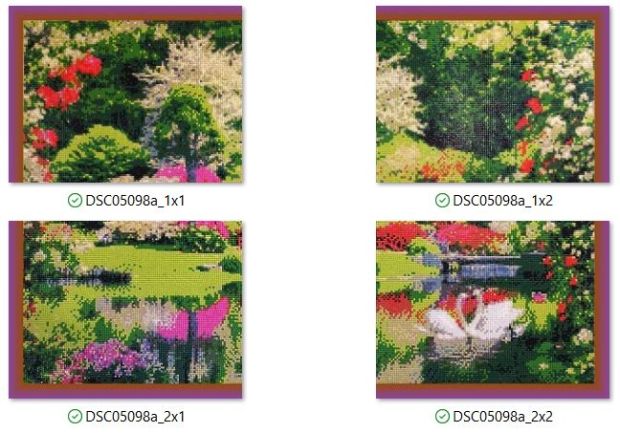
The 'About' image from the application:
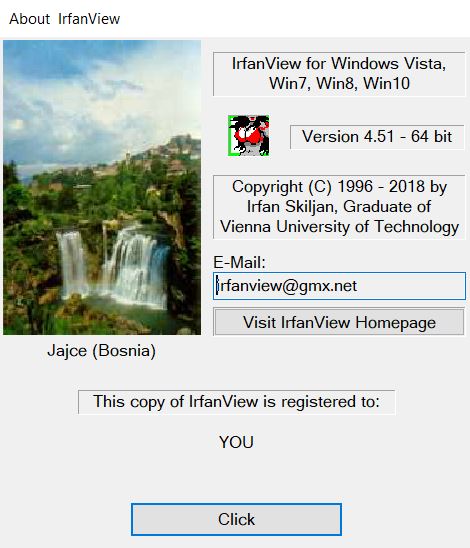
Have you tried 'Irfanview'? I have discovered there is the facility for doing it in that. It is a totally free application, which isn't even sold, with no harassment to purchase anything, and which I have used for a number of years now as it has many excellent features.
Here is a link to the website download page for the 64-bit version: https://www.irfanview.com/64bit.htm" onclick="window.open(this.href);return false; There is also a 32-bit version available.
If you try it, the facility is located under the 'Options' then 'Export image tiles (split image)' option. I didn't know it existed on there until I decided to look just now. You split the image into the number of tiles you require and it exports them to save as individual jpegs which you can print at your leisure.
I have just tried with an image I took earlier and it probably took less than a second to produce the four tiles I asked it to.These are the images of the jpeg thumbnails it produced displayed in Explorer. I think this might just be your answer.
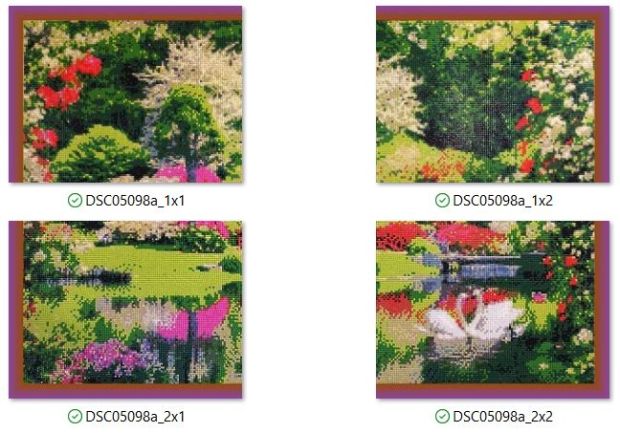
The 'About' image from the application:
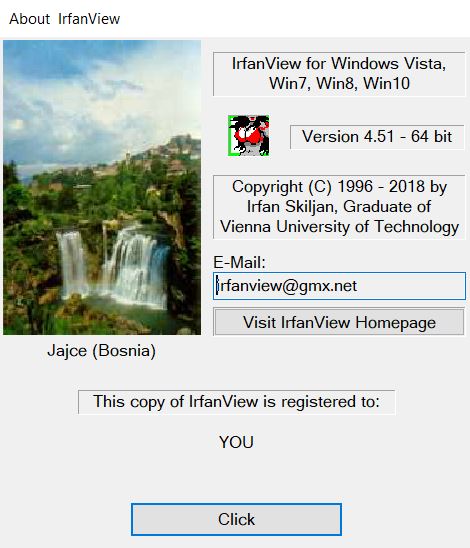
"You can't change history as that won't change the future"
John's Pictures of Suffolk - https://suffolk-world.com/
Society Member
John's Pictures of Suffolk - https://suffolk-world.com/
Society Member
- Luke
- Posts: 112
- Joined: 02 Aug 2014, 09:29
- Favourite book/series: Five go down to sea
- Location: Luxembourg
Re: Computer Upgrades, Issues and Conventions
You could also use the freeware paint.net (not the original Paint which comes together with Windows) and cut the picture to 4 pieces by rectangle selecting every part and saving them as individual pics and then printing them all out. Obviously, if you use a new software, it takes some time to get to know its functions.
You really want to have a bigger picture than A4 I suppose. Otherwise you could just resize the picture to an A4 sized resolution or during the printing process, you can choose to put the whole picture on an A4.
But Paint does the job as well. Paint.net is great and has more functions like adding layers and so on.
You really want to have a bigger picture than A4 I suppose. Otherwise you could just resize the picture to an A4 sized resolution or during the printing process, you can choose to put the whole picture on an A4.
But Paint does the job as well. Paint.net is great and has more functions like adding layers and so on.
- Boatbuilder
- Posts: 8124
- Joined: 29 May 2018, 20:06
- Favourite book/series: Adventure, Famous 5, Secret Seven, Five Findouters
- Location: Carlton Colville, Suffolk.
- Contact:
Re: Computer Upgrades, Issues and Conventions
Even if Wolfgang hasn't got/tried Irfanview Luke, the operation I mentioned is so simple he would be able to grasp it in minutes of running the program for the first time by just opening the image and clicking the menu items referred to.
"You can't change history as that won't change the future"
John's Pictures of Suffolk - https://suffolk-world.com/
Society Member
John's Pictures of Suffolk - https://suffolk-world.com/
Society Member
- Luke
- Posts: 112
- Joined: 02 Aug 2014, 09:29
- Favourite book/series: Five go down to sea
- Location: Luxembourg
Re: Computer Upgrades, Issues and Conventions
Yes you are probably right, Boatbuilder. I was just referring to Paint.net, Irfanview is probably much easier. I hope he can print out the parts and get a nice big picture glued together. 
- Courtenay
- Posts: 19319
- Joined: 07 Feb 2014, 01:22
- Favourite book/series: The Adventure Series, Galliano's Circus
- Favourite character: Lotta
- Location: Both Aussie and British; living in Cheshire
Re: Computer Upgrades, Issues and Conventions
And if it's a giant portrait of Noddy, Anita sounds like she'd be interested... 

Society Member
It was a nuisance. An adventure was one thing - but an adventure without anything to eat was quite another thing. That wouldn't do at all. (The Valley of Adventure)
It was a nuisance. An adventure was one thing - but an adventure without anything to eat was quite another thing. That wouldn't do at all. (The Valley of Adventure)
- Wolfgang
- Posts: 3139
- Joined: 06 Apr 2008, 05:26
- Favourite book/series: The children at Green Meadows/Adventure-series
- Favourite character: Fatty
- Location: Germany
Re: Computer Upgrades, Issues and Conventions
Thank you for all your suggestions  .
.
@ Courtenay
No it's not a giant portrait of Noddy, but if I should come across one, I'll consider notifying Anita about it .
.
@ Courtenay
No it's not a giant portrait of Noddy, but if I should come across one, I'll consider notifying Anita about it
Success is 10% inspiration and 90% perspiration.
- Anita Bensoussane
- Forum Administrator
- Posts: 26892
- Joined: 30 Jan 2005, 23:25
- Favourite book/series: Adventure series, Six Cousins books, Six Bad Boys
- Favourite character: Jack Trent, Fatty and Elizabeth Allen
- Location: UK
Re: Computer Upgrades, Issues and Conventions
The picture doesn't need to be all that big for a dartboard! 
"Heyho for a starry night and a heathery bed!" - Jack, The Secret Island.
"There is no bond like the bond of having read and liked the same books."
- E. Nesbit, The Wonderful Garden.
Society Member
"There is no bond like the bond of having read and liked the same books."
- E. Nesbit, The Wonderful Garden.
Society Member
- Courtenay
- Posts: 19319
- Joined: 07 Feb 2014, 01:22
- Favourite book/series: The Adventure Series, Galliano's Circus
- Favourite character: Lotta
- Location: Both Aussie and British; living in Cheshire
Re: Computer Upgrades, Issues and Conventions
But the bigger the better. 


Society Member
It was a nuisance. An adventure was one thing - but an adventure without anything to eat was quite another thing. That wouldn't do at all. (The Valley of Adventure)
It was a nuisance. An adventure was one thing - but an adventure without anything to eat was quite another thing. That wouldn't do at all. (The Valley of Adventure)
- Wolfgang
- Posts: 3139
- Joined: 06 Apr 2008, 05:26
- Favourite book/series: The children at Green Meadows/Adventure-series
- Favourite character: Fatty
- Location: Germany
Re: Computer Upgrades, Issues and Conventions
While being in a restaurant today, my brother and I were discussing old PC games we loved to play 20 and more years ago. I finally stated that it's still possible to run these old games even on modern PCs using DOSBox, so I spent this afternoon installing these old games on my PC and troubleshooting them so they could run. To my surprise I could even make a game run I remember having trouble previously when I first tried Dosbox.
Success is 10% inspiration and 90% perspiration.
- jubei
- Posts: 155
- Joined: 16 Aug 2015, 08:26
- Favourite book/series: Famous Five, Barney 'R' Mystery
- Favourite character: Julian Kirrin
- Location: Singapore
Re: Computer Upgrades, Issues and Conventions
If your picture is large enough resolution, you can just print it into PDF format and use Adobe PDF Reader to print it into four pieces. Meaning zooming it to 200% or more. This is make some border, but you can cut it if it is allowed.
The more technical way is learning photo imaging software such as Adobe Photoshop. If you can operated Photoshop it will be very easy to do what you wanted.
The more technical way is learning photo imaging software such as Adobe Photoshop. If you can operated Photoshop it will be very easy to do what you wanted.
reread 2015 - Barney Series ,The Secret of Killimooin
reread Feb 2023 - The Rilloby Fair Mystery
reread Feb 2023 - The Rilloby Fair Mystery
- jubei
- Posts: 155
- Joined: 16 Aug 2015, 08:26
- Favourite book/series: Famous Five, Barney 'R' Mystery
- Favourite character: Julian Kirrin
- Location: Singapore
Re: Computer Upgrades, Issues and Conventions
I use to install games simulator for my nostalgic games too. Not only for Old PC Games but old console such as PS One, Nintendo and so on.Wolfgang wrote:While being in a restaurant today, my brother and I were discussing old PC games we loved to play 20 and more years ago. I finally stated that it's still possible to run these old games even on modern PCs using DOSBox, so I spent this afternoon installing these old games on my PC and troubleshooting them so they could run. To my surprise I could even make a game run I remember having trouble previously when I first tried Dosbox.
This day life even better. You can search in Google playstore and download old classic arcade games in your Android handphone.
reread 2015 - Barney Series ,The Secret of Killimooin
reread Feb 2023 - The Rilloby Fair Mystery
reread Feb 2023 - The Rilloby Fair Mystery