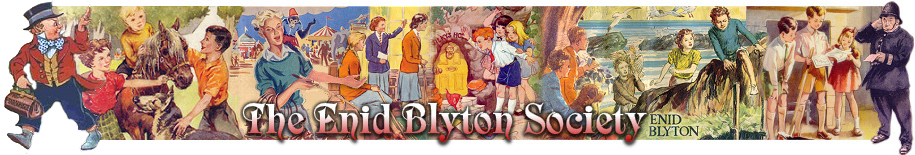Then I'm running out of of suggestions - I never came around getting to know Linux systems
Computer Upgrades, Issues and Conventions
- Wolfgang
- Posts: 3139
- Joined: 06 Apr 2008, 05:26
- Favourite book/series: The children at Green Meadows/Adventure-series
- Favourite character: Fatty
- Location: Germany
Re: Computer Upgrades, Issues and Conventions
Success is 10% inspiration and 90% perspiration.
Re: Computer Upgrades, Issues and Conventions
I think I might have a potential explanation for my 'missing' document.
When I went to close down a different document yesterday, I obviously hadn't saved it after making some changes, and I got a pop up box giving me the usual options for saving first, closing anyway, but also another option about saving it to Cloud storage. That's not something I normally do with documents, although we do have a couple of 'clouds' that are used for some documents we need to access away from home.
I've only used it a couple of times, and I thought that if I saved something to the cloud, it was a duplicate copy, but now I'm wondering if I somehow saved it to the cloud instead of to my computer?
When I went to close down a different document yesterday, I obviously hadn't saved it after making some changes, and I got a pop up box giving me the usual options for saving first, closing anyway, but also another option about saving it to Cloud storage. That's not something I normally do with documents, although we do have a couple of 'clouds' that are used for some documents we need to access away from home.
I've only used it a couple of times, and I thought that if I saved something to the cloud, it was a duplicate copy, but now I'm wondering if I somehow saved it to the cloud instead of to my computer?
Society Member
Re: Computer Upgrades, Issues and Conventions
It depends of the service and your settings if there is a copy on your PC. The cloud might be synced to your PC (for example all my Dropbox files are on my PC too) - but in the folder for the cloud service, not the usual folder for documents. The cloud doesn't necessarily have to be synced to your PC. That's up to you (or maybe the presettings Microsoft has done for you).
Society Member
Re: Computer Upgrades, Issues and Conventions
Sorry Hannah, completely clueless about all that.
I sometimes wonder if I should use a computer - a bit like driving a car without knowing what the indicators etc are for, or how to refuel it!
I sometimes wonder if I should use a computer - a bit like driving a car without knowing what the indicators etc are for, or how to refuel it!
Society Member
- Boatbuilder
- Posts: 8126
- Joined: 29 May 2018, 20:06
- Favourite book/series: Adventure, Famous 5, Secret Seven, Five Findouters
- Location: Carlton Colville, Suffolk.
- Contact:
Re: Computer Upgrades, Issues and Conventions
Katharine, I don't know if this will help you or not. If you have any folders or files on your computer that are synced to the cloud, the files or folders will have a small icon next to the file or folder name. This is in the form of a green coloured tick in a circle as shown on the image attached (referred to as a green check mark in the quote I have included below that). If the icon happens to be two small blue arrows forming a circle it means that syncing is in progress and should eventually change to the green check mark.
Anything that is synced to the cloud can be accessed by you in a browser from any computer if you log in to your cloud (ONE Drive) on that device, using your Microsoft account log-in details.
WARNING: If you do that you need to remember not to let that computer remember you or save your log-in details as somebody else may then be able to access your files. Also remember to log-out after as well.
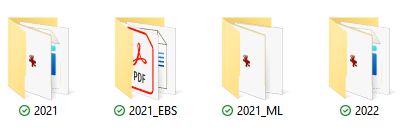
Here is some more information I just copied from Microsoft's AI on-line help which might be useful.
Anything that is synced to the cloud can be accessed by you in a browser from any computer if you log in to your cloud (ONE Drive) on that device, using your Microsoft account log-in details.
WARNING: If you do that you need to remember not to let that computer remember you or save your log-in details as somebody else may then be able to access your files. Also remember to log-out after as well.
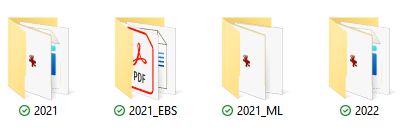
Here is some more information I just copied from Microsoft's AI on-line help which might be useful.
The Microsoft OneDrive icons in desktop notification areas, menu bars, Windows File Explorer and macOS Finder tell you the sync state of the file or folder. Here are some of the most common icons and their meanings:
- Blue cloud icon: Indicates that the file is only available online. Online-only files don’t take up space on your computer, but you need an Internet connection to open them. The blue cloud icon also means the account is a work or school account, as opposed to a personal account, which has a white cloud icon.
- Green check mark: Indicates that the file is synced and up to date.
- Yellow exclamation mark: Indicates that the file has sync issues. You can click the icon to learn more about the problem.
- Red X: Indicates that the file could not be synced. You can click the icon to learn more about the problem.
- Gray cloud icon with an X: Indicates that the file is not synced. You can click the icon to learn more about the problem.
"You can't change history as that won't change the future"
John's Pictures of Suffolk - https://suffolk-world.com/
Society Member
John's Pictures of Suffolk - https://suffolk-world.com/
Society Member
Re: Computer Upgrades, Issues and Conventions
Or driving to a location and not having a clue where it is...
Society Member
- Wolfgang
- Posts: 3139
- Joined: 06 Apr 2008, 05:26
- Favourite book/series: The children at Green Meadows/Adventure-series
- Favourite character: Fatty
- Location: Germany
What Are You Doing Now?
Moved from 'What Are You Doing Now?'
I'm in the process of installing Windows 98 SE in VMWare player 17.5. After an ugrade from 16 to 17 the virtal machine crashed, and even a downgrade couldn't fix it. So I try a re-install (like in the good old times when you had to re-install Windows every few months if you wanted to have a well working machine...). I would have preferred to use Virtualbox, but their system doesn't offer good driver support for this legacy system .
.
I'm in the process of installing Windows 98 SE in VMWare player 17.5. After an ugrade from 16 to 17 the virtal machine crashed, and even a downgrade couldn't fix it. So I try a re-install (like in the good old times when you had to re-install Windows every few months if you wanted to have a well working machine...). I would have preferred to use Virtualbox, but their system doesn't offer good driver support for this legacy system
Success is 10% inspiration and 90% perspiration.
- Anita Bensoussane
- Forum Administrator
- Posts: 26895
- Joined: 30 Jan 2005, 23:25
- Favourite book/series: Adventure series, Six Cousins books, Six Bad Boys
- Favourite character: Jack Trent, Fatty and Elizabeth Allen
- Location: UK
Re: What Are You Doing Now?
Since I have no knowledge of computer systems, I'd have understood just as much of your post if you'd written it in German, Wolfgang!  Good luck with achieving what you want to achieve, though!
Good luck with achieving what you want to achieve, though! 
"Heyho for a starry night and a heathery bed!" - Jack, The Secret Island.
"There is no bond like the bond of having read and liked the same books."
- E. Nesbit, The Wonderful Garden.
Society Member
"There is no bond like the bond of having read and liked the same books."
- E. Nesbit, The Wonderful Garden.
Society Member
Re: What Are You Doing Now?
Ha ha - my thoughts exactly Anita. 
Good luck with whatever it is you are doing Wolfgang.
I find all these upgrades very frustrating. I have all my books on an old spreadsheet, and I have a feeling that one of these days it will end up being obsolete. As far as I know, I can't save it to a newer version, so it will be a case of typing up all the info one of these days to make sure I don't lose it.
Good luck with whatever it is you are doing Wolfgang.
I find all these upgrades very frustrating. I have all my books on an old spreadsheet, and I have a feeling that one of these days it will end up being obsolete. As far as I know, I can't save it to a newer version, so it will be a case of typing up all the info one of these days to make sure I don't lose it.
Society Member
- Boatbuilder
- Posts: 8126
- Joined: 29 May 2018, 20:06
- Favourite book/series: Adventure, Famous 5, Secret Seven, Five Findouters
- Location: Carlton Colville, Suffolk.
- Contact:
Re: What Are You Doing Now?
What spreadsheet program are you using, Katharine and what is the file extension at the end of the spreadsheet name that follows the full stop?Katharine wrote: ↑22 Jan 2024, 23:19 I have all my books on an old spreadsheet, and I have a feeling that one of these days it will end up being obsolete. As far as I know, I can't save it to a newer version, so it will be a case of typing up all the info one of these days to make sure I don't lose it.
"You can't change history as that won't change the future"
John's Pictures of Suffolk - https://suffolk-world.com/
Society Member
John's Pictures of Suffolk - https://suffolk-world.com/
Society Member
- Wolfgang
- Posts: 3139
- Joined: 06 Apr 2008, 05:26
- Favourite book/series: The children at Green Meadows/Adventure-series
- Favourite character: Fatty
- Location: Germany
Re: What Are You Doing Now?
Grrrr... After installing the new system, the same error appeared. It seems to be an error of AMD Ryzen processors according to Dr Google which only affects the Windows 9.X Operating systems.
@Anita and Katharine
Operating systems like Windows, Linux, Android only support some numbers of processor generations. After major changes of the design of processors you can't install them on this kind of hardware. A virtual machine (provided by VMWare, Virtualbox or Hypervee) pretends to be a processor of an older design which these operating systems support, so you can use these operating systems still (in case you have some sogtware that is no longer supported by newer operating systems).
@Anita and Katharine
Operating systems like Windows, Linux, Android only support some numbers of processor generations. After major changes of the design of processors you can't install them on this kind of hardware. A virtual machine (provided by VMWare, Virtualbox or Hypervee) pretends to be a processor of an older design which these operating systems support, so you can use these operating systems still (in case you have some sogtware that is no longer supported by newer operating systems).
Success is 10% inspiration and 90% perspiration.
Re: What Are You Doing Now?
I guess that is the disadvantage of living in a digital age - things become obsolete so quickly.
When my children were younger, they had some computer games given to them as presents. I think the disc was inserted into our computer and they could then do things like dressing dolls etc. I don't think they would work nowadays, unlike all their traditional games, like dolls, cars, board games, jigsaws etc which if cared for could last for generations.
When my children were younger, they had some computer games given to them as presents. I think the disc was inserted into our computer and they could then do things like dressing dolls etc. I don't think they would work nowadays, unlike all their traditional games, like dolls, cars, board games, jigsaws etc which if cared for could last for generations.
Society Member
Re: What Are You Doing Now?
It's an Excel spreadsheet - but no idea what version. I can't see anything in the name other than what I've called it.Boatbuilder wrote: ↑22 Jan 2024, 23:34What spreadsheet program are you using, Katharine and what is the file extension at the end of the spreadsheet name that follows the full stop?Katharine wrote: ↑22 Jan 2024, 23:19 I have all my books on an old spreadsheet, and I have a feeling that one of these days it will end up being obsolete. As far as I know, I can't save it to a newer version, so it will be a case of typing up all the info one of these days to make sure I don't lose it.
Society Member
- Anita Bensoussane
- Forum Administrator
- Posts: 26895
- Joined: 30 Jan 2005, 23:25
- Favourite book/series: Adventure series, Six Cousins books, Six Bad Boys
- Favourite character: Jack Trent, Fatty and Elizabeth Allen
- Location: UK
Re: What Are You Doing Now?
Thanks for the explanation, Wolfgang, though I'm sorry you're still experiencing problems.
"Heyho for a starry night and a heathery bed!" - Jack, The Secret Island.
"There is no bond like the bond of having read and liked the same books."
- E. Nesbit, The Wonderful Garden.
Society Member
"There is no bond like the bond of having read and liked the same books."
- E. Nesbit, The Wonderful Garden.
Society Member