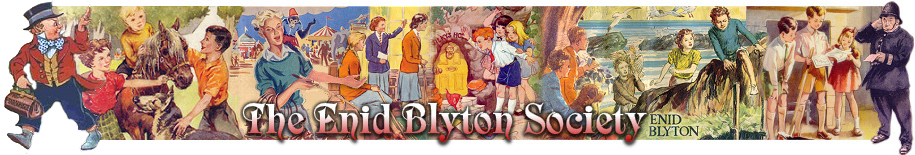I have tried it using Mozilla Firefox and Microsoft Internet Explorer, and it is all working fine for me. If it isn't just Tony, then there is a bug that needs looking into.Warning: Undefined variable: HTTP_REFERER in /home/sites/site159/web/theme.php on line 22
Warning: Cannot add header information - headers already sent by (output started at /home/sites/site159/web/theme.php:22) in /home/sites/site159/web/theme.php on line 22
All feedback appreciated.
Matthew